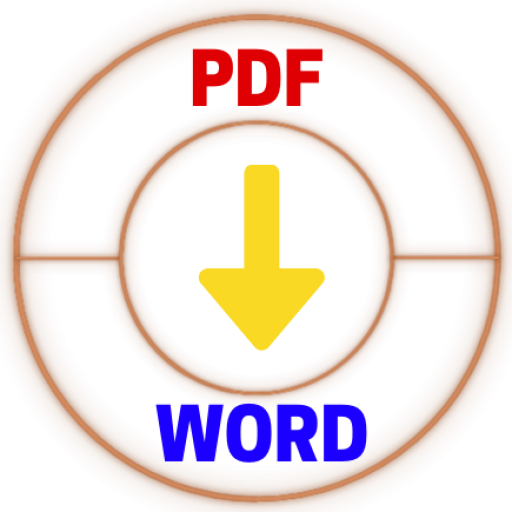Privacy
Protecting Your Privacy When Converting PDFs to Word Documents
Privacy in PDF to Word is the ability to convert PDF documents to Microsoft Word format (DOC, DOCX) without revealing confidential information. This is achieved by using encryption algorithms to secure the PDF document content and prevent access from unauthorized persons. Additionally, the PDF to Word conversion process removes any traces of the original document from the output file, ensuring that the content is not inadvertently exposed.

"Securing Your Documents: Implementing Privacy Methods for PDF to Word Conversion"
Password protection is one of the most effective privacy methods when converting a file into a PDF. This feature allows you to set a password that must be entered before the PDF can be opened. The strength of the password should be proportional to the sensitivity of the information contained within the document.
A digital signature is a way of authenticating a document and verifying its contents. This is an important privacy method when converting a file into a PDF, as it helps prevent unauthorized access and tampering of the document.
Encryption is another important privacy method when converting a file into a PDF. Encryption scrambles the data contained within the document so that it can only be read by someone with the correct encryption key.
Watermarking is a process of adding a digital watermark to a document, usually in the form of text or a logo. This helps protect the document from being copied or shared without authorization.
Document access controls allow you to set specific permissions on a document, such as who can view or edit it. This is an important privacy method when converting a file into a PDF, as it prevents unauthorized individuals from viewing or modifying the document.
File access controls allow you to restrict access to certain files, such as PDFs, based on user roles or groups. This ensures that only authorized individuals have access to the document.
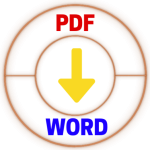
It allows users to quickly and easily convert PDF files into a Word format, giving them the ability to edit, rearrange, and add to the content of the original document.